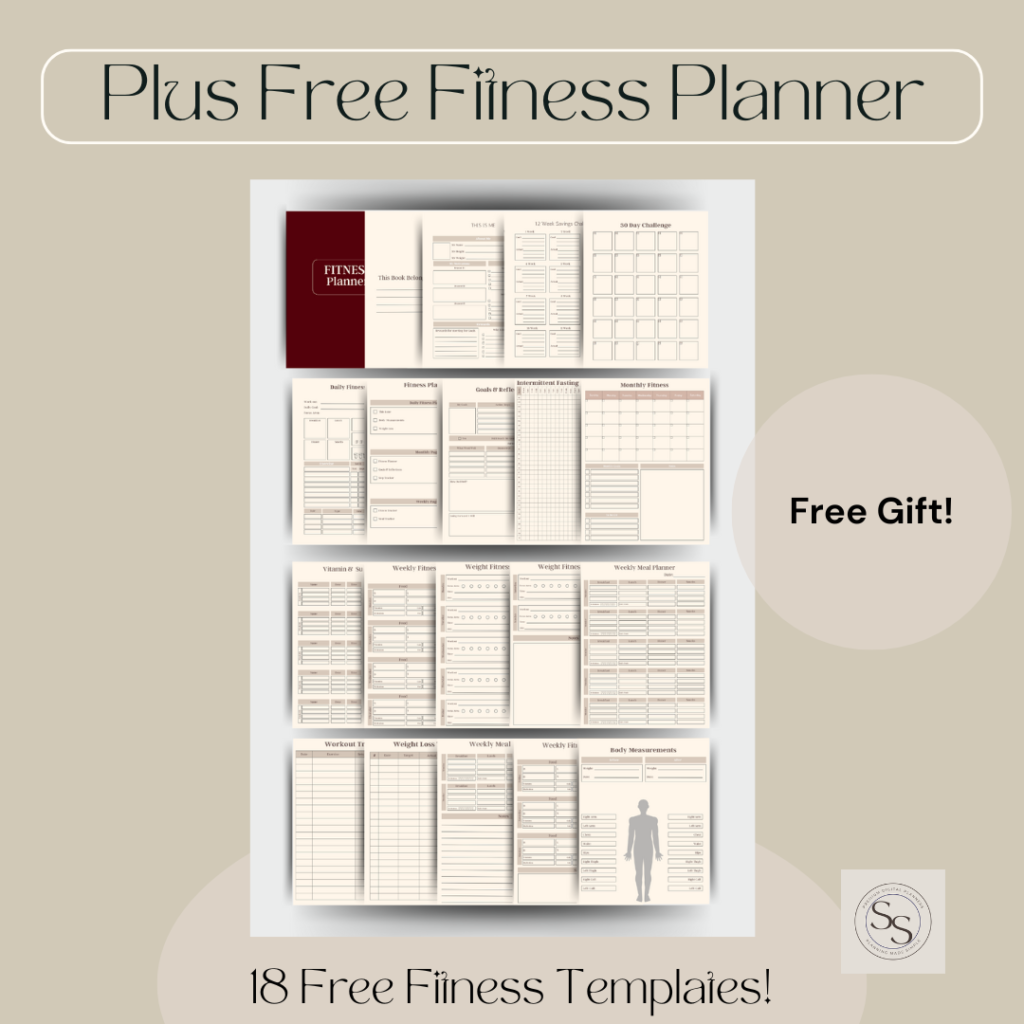Thinking of switching to digital planning but not sure it’s for you? You’re not alone. That’s exactly why I created this free mini digital planner — so you can explore how it feels before diving into a full planner setup.
Whether you’re an ADHD brain (like me), a busy creative, or just someone craving simplicity, this taster planner gives you the feel of digital planning — no strings attached.
🧠 Why a Free Mini Digital Planner?
Switching from paper to digital can be a bit overwhelming. Apps, tools, hyperlinks — where do you start?
That’s why I put together this minimalist, beige aesthetic mini planner. It’s a calming, no-pressure way to test out the digital planning life.
You’ll get:
- A yearly overview
- A beautifully simple daily planner page
- A monthly gratitude page to support mindful habits
- A notes page for flexible planning and journaling
All hyperlinked and fully functional inside Goodnotes, Notability, and other popular annotation apps.
Why a Mini Digital Planner Is the Perfect Starting Point
If you’ve ever felt overwhelmed by the idea of digital planning, you’re not alone. Full-featured digital planners can be amazing — but also intimidating. That’s exactly why I created this free digital planner. It’s intentionally small, minimalist, and approachable. Think of it as a gentle introduction to the world of digital planning.
Rather than diving into a 100+ page planner, this mini version lets you explore how it works, get used to tapping through hyperlinks, and start setting intentions without pressure. It’s simple, calm, and truly beginner-friendly.
✨ Try the Free Mini Digital Planner Now
This little planner has been featured in the DigitalPlanning subreddit and has already helped others dip their toes into the digital world without overwhelm.
This mini digital planner is more than just a teaser — it’s a fully functional little gem. Here’s what you’ll find inside:
What’s Inside the Free Mini Planner
- Yearly Planner Page
A high-level space to jot down important dates, goals, or reminders for each month. - Daily Planner Page
A beautifully simple layout to help you organize your day — complete with space for priorities, schedule, and to-dos. - Monthly Gratitude Page
A single-page template designed to help you build a habit of appreciation and mindfulness, one moment at a time. - Notes Page
A clean, open space for journaling, lists, or random brain dumps. Use it however you like.
All pages are hyperlinked for easy navigation, and the planner is designed in a calming beige minimalist aesthetic that keeps visual clutter to a minimum.
👉 Click here to get your free mini planner
📚 More Resources for Your Planning Journey
If you’re new to this, check out:
- Digital Planning Hacks
- Goodnotes App – One of the most popular tools for digital planning
🧩 Want More?
You’ll also receive an 18-page printable fitness planner bonus when you sign up. Just my way of saying thanks for stopping by. 💌
This freebie is just a taste of what’s inside my full ADHD-friendly digital planner — designed to help you stay focused, grounded, and calm. But let’s not get ahead of ourselves 😉 Start small. See what works for you.
How to Use Your Mini Planner for Maximum Impact
Once you’ve downloaded your free digital planner, getting started is simple:
- Import it into your preferred app
It works beautifully with apps like GoodNotes, which is popular among iPad users. Since it’s a PDF, you can easily use it on your iPad with any PDF annotation app that supports hyperlinks. - Duplicate the pages
You can copy the daily page for every day you need, or reuse the gratitude and notes sections as you go. - Create a small routine
Start your day with the daily planner, and end with a moment of reflection in the gratitude section.
Final Word
Whether you’re new to planning, curious about digital tools, or just need a fresh start, this free digital planner offers the perfect low-pressure way to begin. With just a few pages, you can explore what works for you, get comfortable with digital navigation, and build better habits — one step at a time.
👉 Click here to get your free planners
(no spam, ever — just thoughtful tools and lovely little extras)
Let me know how it works for you — I’d genuinely love your feedback.